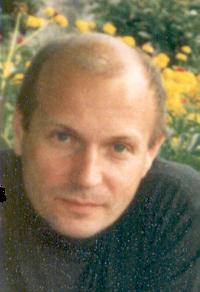Studio 2009 - How to overwrite the target column (multiple segments edition) Thread poster: pcs_MCIL
|
|---|
I translated an Excel file from Italian to English, then I had to send it off for proofreading to an English mothertongue. The proofreader was sent a file in Excel because she did not used any CAT.
Now I want to implement the changes the proofreader did, so that I can update my TM with her corrections.
I can generate a Trados file simply opening the English Excel file as if I wanted to start a new translation, but then how can I copy the whole English-as-source column a... See more I translated an Excel file from Italian to English, then I had to send it off for proofreading to an English mothertongue. The proofreader was sent a file in Excel because she did not used any CAT.
Now I want to implement the changes the proofreader did, so that I can update my TM with her corrections.
I can generate a Trados file simply opening the English Excel file as if I wanted to start a new translation, but then how can I copy the whole English-as-source column and paste it in the previous English-as-translation column? (There is a difference of 80 segments on 2600 among the files, I don't know why)
Thanks,
Paola ▲ Collapse
| | | | Ade Indarta 
Indonesia
Local time: 23:18
Member (2007)
English to Indonesian
| Create TM from the proofread xls file | Jul 8, 2010 |
Hi Paola,
Have you tried creating TM from your proofread xls file and apply the TM to your translation?
Regards,
Ade
| | | | pcs_MCIL
English to Italian
+ ...
TOPIC STARTER | no - but what's the point? | Jul 8, 2010 |
But If I create a TM from the proofread file there is no target!
How can the program relate it to the other file?
| | | | | Align the source and the proofread files | Jul 8, 2010 |
I see no other way but to create a new tm using an align tool.
[Edited at 2010-07-08 13:19 GMT]
| | |
|
|
|
pcs_MCIL
English to Italian
+ ...
TOPIC STARTER | please explain | Jul 8, 2010 |
I m,a sorry I am not very skilled about Trados, but from what I undesrtand a TM is a file containing bilingual information (e.g. "given that segment in Italian, this is the corresponsing segment in English").
If I create a new TM from the Italian file, it stays EMPTY since there is only Italian text in there, and the English column is empty.
I need to paste the Italian column into the English-to-Italian file, but it seems ctrl-c and ctrl-v does not work.
| | | | Graeme Lorimer 
Local time: 18:18
Member (2003)
German to Italian
+ ...
| There are several ways | Jul 8, 2010 |
1) Take the original Excel file with the Italian in Column A, take the corrected Excel with the English in column A) and copy the whole column to B.
At this point you have an Excel file with two columns. A) Italian and B) English - Make spot checks to make sure that the segments coincide.
If they don't, revisor did something funny and should fix it.
2) Use save as function of Excel and Save as a TAB delimited TXT file.
3) Import the txt file into a Trados memory defini... See more 1) Take the original Excel file with the Italian in Column A, take the corrected Excel with the English in column A) and copy the whole column to B.
At this point you have an Excel file with two columns. A) Italian and B) English - Make spot checks to make sure that the segments coincide.
If they don't, revisor did something funny and should fix it.
2) Use save as function of Excel and Save as a TAB delimited TXT file.
3) Import the txt file into a Trados memory defining colum A) as Italian and column B) as English. I suggest you create a new memory just in case something goes wrong.
4) Apply memory to your original translation.
Please note that due to segmentation issues you might have some empty segments, however you can find them easily in memory by searching for portions with the concordance command.
The only thing you have to be sure is that the segments of the newly created memory coincide.
You can also recreate a translation document by eliminating the English column of the new Excel and applying the meory to the Italian.
Of course this method is advisable only if the Excel is quite long and corrections extensive.
Otherwise I suggest make a TXT file with your English translation, and make a TXT file with the corrected English. Use a software tool to compare the two files (Beyond compare or even Word) the tool highlights the changes - manually make the changes in your original tanslation. ▲ Collapse
| | | | pcs_MCIL
English to Italian
+ ...
TOPIC STARTER | Here's the solution | Jul 10, 2010 |
I tried to follow Graeme's suggestion but I was not able to import from a *.txt in Trados Studio 2009.
Sergei idea was the correct one, but since I don't have WinAlign I had to use another align tool.
A colleague suggested me http://www.youalign.com, which is free and immediate.
I have uploaded the Italian monolingual *.xls, then the English monolingual *.txt and with YouAlign I... See more I tried to follow Graeme's suggestion but I was not able to import from a *.txt in Trados Studio 2009.
Sergei idea was the correct one, but since I don't have WinAlign I had to use another align tool.
A colleague suggested me http://www.youalign.com, which is free and immediate.
I have uploaded the Italian monolingual *.xls, then the English monolingual *.txt and with YouAlign I was able to get a bilingual *.tmx file.
I opened my project and file in Trados Studio 2009, went in the Translation Memory window, chose "Import" and then selected the bilingual *.tmx.
Then it is sufficient to apply the translation (file > pre-translate) or to work in the Editor window.
Thanks again to everyone! ▲ Collapse
| | | | To report site rules violations or get help, contact a site moderator: You can also contact site staff by submitting a support request » Studio 2009 - How to overwrite the target column (multiple segments edition) | TM-Town | Manage your TMs and Terms ... and boost your translation business
Are you ready for something fresh in the industry? TM-Town is a unique new site for you -- the freelance translator -- to store, manage and share translation memories (TMs) and glossaries...and potentially meet new clients on the basis of your prior work.
More info » |
| | CafeTran Espresso | You've never met a CAT tool this clever!
Translate faster & easier, using a sophisticated CAT tool built by a translator / developer.
Accept jobs from clients who use Trados, MemoQ, Wordfast & major CAT tools.
Download and start using CafeTran Espresso -- for free
Buy now! » |
|
| | | | X Sign in to your ProZ.com account... | | | | | |