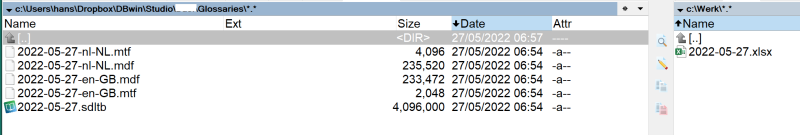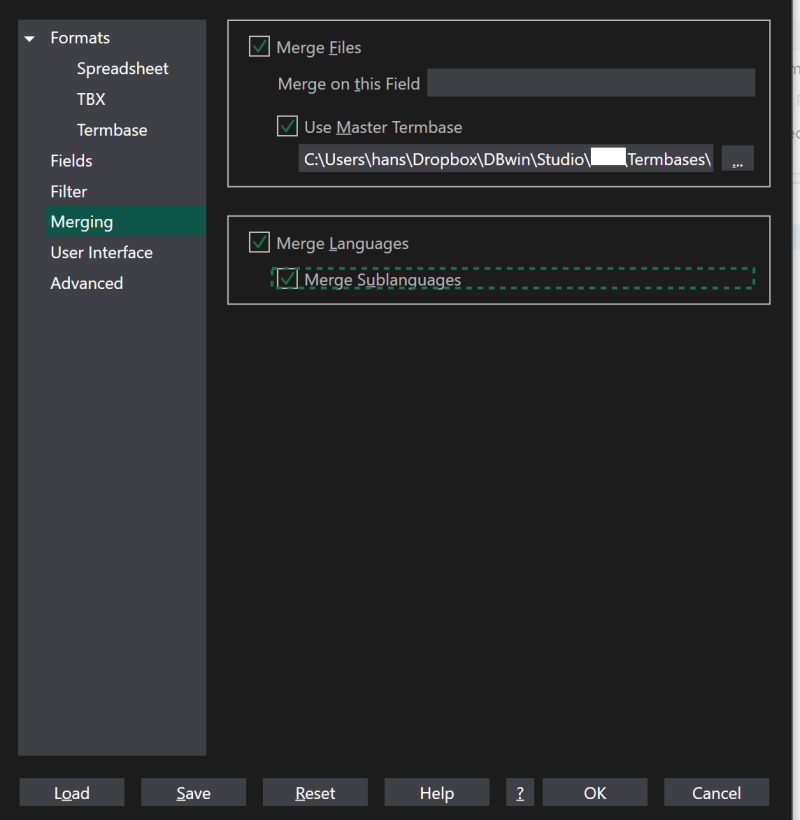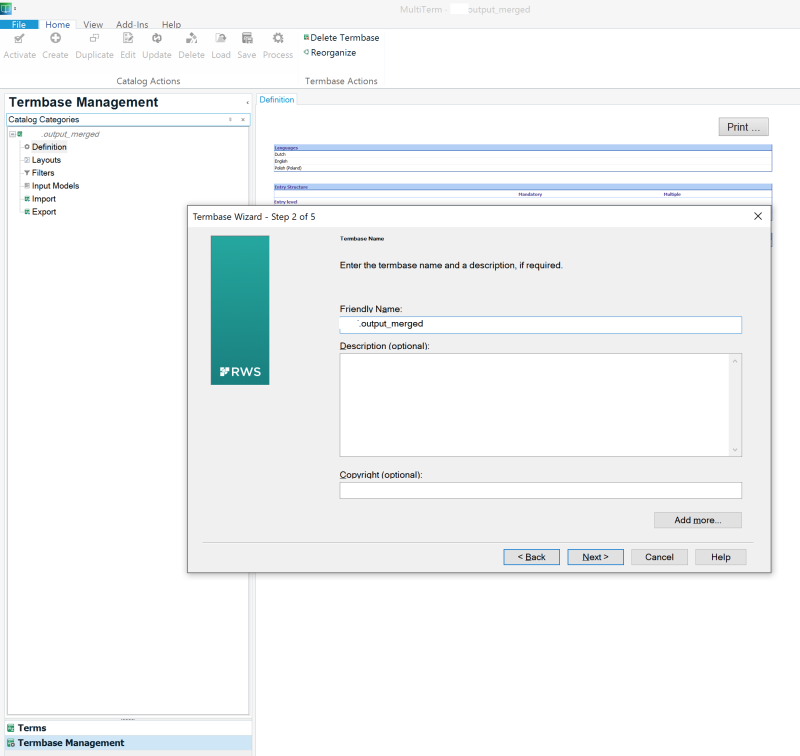How to add a glossary to an existing SDLTB, using Glossary Converter Thread poster: Hans Lenting
|
|---|
When I use the Glossary Converter plug-in for Studio 2021 to import an Excel file with term pairs, a new TDB will be created.
Is it possible to add the terms to the already existing TDB that has been assigned to the project?
[Edited at 2022-05-27 05:00 GMT]
| | | | expressisverbis
Portugal
Local time: 07:52
Member (2015)
English to Portuguese
+ ...
| If I understood your question correctly | May 26, 2022 |
I am not entirely sure, but unless the termbase has a "read only status" (that you can check in "Termbase Management") and it’s owned and maintained by someone else, I believe you can't add new terms yourself.
| | | | Stepan Konev 
Russian Federation
Local time: 09:52
English to Russian
It is possible but, as always with Trados, a bit complicated.
1. Navigate to Formats and select MultiTerm Termbase for the Default Output field.
2. Navigate to Merging and tick all checkboxes, browse to your master termbase (the one you add new terms to).
3. Click OK.
4. Drag and drop both your master termbase and the Excel file containing your new terms into the Glossary Converter window.
5. It will create a new merged termbase by adding .output_merged to yo... See more It is possible but, as always with Trados, a bit complicated.
1. Navigate to Formats and select MultiTerm Termbase for the Default Output field.
2. Navigate to Merging and tick all checkboxes, browse to your master termbase (the one you add new terms to).
3. Click OK.
4. Drag and drop both your master termbase and the Excel file containing your new terms into the Glossary Converter window.
5. It will create a new merged termbase by adding .output_merged to your master termbase file name.
Unfortunately, there is no way to simply overwrite the original termbase (or I am not aware of that). That is why you will have to switch to this new .output_merged termbase in your Studio project.
Here is a brief video on how to use it all: https://www.youtube.com/watch?v=1mQqWzLqXD4&t=105s
The UI is slightly different in the video but the difference is basically in its top bar that was moved to the left pane in recent versions.
This video shows that Excel file has column headers with >>tags<<. However I tried it without tags, just language codes alone (en-US and ru-RU), and it worked for me too.
[Edited at 2022-05-26 10:53 GMT] ▲ Collapse
| | | | Stepan Konev 
Russian Federation
Local time: 09:52
English to Russian
| Minor addition | May 26, 2022 |
The above-referenced video shows three green points: merge, master and language. I have only two: merge and language. I am not sure though whether it is by design in recent versions or because of my 150% scaling in Windows.
[Edited at 2022-05-26 11:07 GMT]
| | |
|
|
|
Hans Lenting
Netherlands
Member (2006)
German to Dutch
TOPIC STARTER
And my version of GC even shows less items:

Thank you for your reply.
Did some testing myself:
- Renamed the XLSX file to match the name of the master tdb.
- GC reports it created name1.tdb (but I cannot find it).
- Renamed the XLSX file to match the name of the Dutch language file of the TDB: ABC-Dutch (Netherlands).mdf
- GC imported correctly. That is: in Studio I get the Dutch terms (with 'ABC-Dutch (Netherlands)' behind them). But in Multiterm I cannot see them.
EDIT: I had another look at the project folder and found a subfolder Glossaries. The new glossary was located in this subfolder:
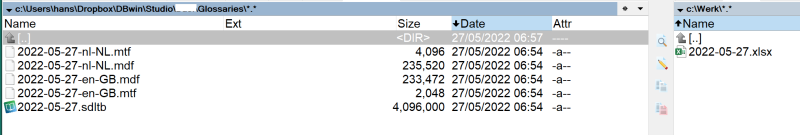
A separate SDLTB has been created:

So this is clearly no solution for the task requested (a separate SDLTB has been created). I'll test Stepan's procedure now.
[Edited at 2022-05-27 05:12 GMT]
| | | | Stepan Konev 
Russian Federation
Local time: 09:52
English to Russian
Hans Lenting wrote:
And my version of GC even shows less items:
That’s weird because I have exactly the same version.
Also, you mention some .tdb extension. It must be .sdltb Probably, this is the culprit?..
[Edited at 2022-05-26 17:30 GMT]
| | | | Hans Lenting
Netherlands
Member (2006)
German to Dutch
TOPIC STARTER | Thanks for your clarification! | May 27, 2022 |
expressisverbis wrote:
I am not entirely sure, but unless the termbase has a "read only status" (that you can check in "Termbase Management") and it’s owned and maintained by someone else, I believe you can't add new terms yourself.
Thank you for pointing out that my question wasn't clear. I've changed it from:
How to add new term pairs to an existing TDB via Glossary Converter
to:
How to add a glossary to an existing SDLTB, using Glossary Converter
[Edited at 2022-05-27 05:00 GMT]
| | | | Hans Lenting
Netherlands
Member (2006)
German to Dutch
TOPIC STARTER | The full procedure | May 27, 2022 |
1. In Glossary Converter: Click on 'out ⇧' and select MultiTerm Termbase (e.g. ABC.sdltb) for the Default Output field.
2. Navigate to Merging and tick all checkboxes, browse to your master termbase (the one you add new terms to).
3. Click OK.
4. Drag and drop both your master termbase and the Excel file containing your new terms into the Glossary Converter window.
5. It will create a new merged termbase by adding .output_merged to your master termbase file name: ABC.ou... See more
| | |
|
|
|
Hans Lenting
Netherlands
Member (2006)
German to Dutch
TOPIC STARTER | A simple procedure | May 27, 2022 |
Here's an alternative, yet simpler procedure:
1. Use the Bilingual Excel file type to add the Excel glossary to the existing or a new project, making sure that the termbase to add to is the default one.

2. Use this AutoHotkey macro to quickly*) add the term pairs**):
#NoEnv ; Recommended for performance and compatibility with future AutoHotkey releases.
; #Warn ; Enable warnings to assist with detecting common errors.
SendMode Input ; Recommended for new scripts due to its superior speed and reliability.
SetWorkingDir %A_ScriptDir% ; Ensures a consistent starting directory.
^q::
;Toggle to the source side and select up to the end of the line
Send, {F6}
Send, +{End}
;Toggle to the target side and select up to the end of the line
Send, {F6}
Send, +{End}
;Quickly add the selections to the default termbase
Send, ^+{F2}
Sleep, 1000
;Go to the next segment
Send, ^{Enter}
return
*) Daredevils can add a loop to the macro.
*) I guess that multi-line segments will need something like +{EndOfSegment} instead of +{End}?
| | | | Hans Lenting
Netherlands
Member (2006)
German to Dutch
TOPIC STARTER | Nothing's that simple :) | May 27, 2022 |
The macro stops at identical targets (probably at identical sources too ...).
It doesn't handle synonyms correctly (you'll have to prepare the input manually).

Someone more versatile with AutoHotkey may enhance the macro . .
| | | | Stepan Konev 
Russian Federation
Local time: 09:52
English to Russian
| Script edits | May 27, 2022 |
This is because Studio requests if you want to edit an entry that already exists in your termbase.
You need to add a condition like "If message appears, click Yes". I slightly changed the way it works based on your script. Now it requests how many times you want to run the sequence. If you are brave enough, simply put the last segment number.
Also, +{End} only selects the first line. If your term is two or more lines, ^+{Down} is better:
=====
#NoEnv ; Recommended for per... See more This is because Studio requests if you want to edit an entry that already exists in your termbase.
You need to add a condition like "If message appears, click Yes". I slightly changed the way it works based on your script. Now it requests how many times you want to run the sequence. If you are brave enough, simply put the last segment number.
Also, +{End} only selects the first line. If your term is two or more lines, ^+{Down} is better:
=====
#NoEnv ; Recommended for performance and compatibility with future AutoHotkey releases.
; #Warn ; Enable warnings to assist with detecting common errors.
SendMode Input ; Recommended for new scripts due to its superior speed and reliability.
SetWorkingDir %A_ScriptDir% ; Ensures a consistent starting directory.
^q::
InputBox,Var,Quick Add Term, How many times do you want to run the sequence?
loop, % Var
{
;Toggle to the source side and select up to the end of the line
Send, {F6}
Send, ^+{Down}
;Toggle to the target side and select up to the end of the line
Send, {F6}
Send, ^+{Down}
;Quickly add the selections to the default termbase
Send, ^+{F2}
Sleep, 1000
WinWaitActive, Selected Term Already Exists,,1
if !ErrorLevel
Send, {Enter}
;Go to the next segment
Send, ^{Enter}
}
return ▲ Collapse
| | | | Stepan Konev 
Russian Federation
Local time: 09:52
English to Russian
keep in mind that all the subsequent segments must be unconfirmed (Edited or Not Translated). Otherwise, the script will jump over them.
* Thank you for the idea. It seems to be the simplest way to batch add terms.
Upd: Btw, if you don't want to store translations in your TM, you can replace Ctrl+Enter with Ctrl+Down in the last string of the loop:
̶S̶e̶n̶d̶,̶ ̶^̶{̶E̶n̶t̶e̶r̶}̶
Send, ^{Down}
[Edited at 2022-05-27 22:53 GMT]
| | |
|
|
|
expressisverbis
Portugal
Local time: 07:52
Member (2015)
English to Portuguese
+ ...
Hans Lenting wrote: expressisverbis wrote:
I am not entirely sure, but unless the termbase has a "read only status" (that you can check in "Termbase Management") and it’s owned and maintained by someone else, I believe you can't add new terms yourself. Thank you for pointing out that my question wasn't clear. I've changed it from: How to add new term pairs to an existing TDB via Glossary Converter
to: How to add a glossary to an existing SDLTB, using Glossary Converter [Edited at 2022-05-27 05:00 GMT]
Sorry, Hans 
I am old school when it comes to create termbases and glossaries. I do it quite often with Multiterm Desktop and Multiterm Converter.
I used Glossary Converter for a couple of times only, so I'm not too savvy, but I'm learning a lot here 
[Edited at 2022-05-27 21:16 GMT]
| | | | Hans Lenting
Netherlands
Member (2006)
German to Dutch
TOPIC STARTER | Thank you maestro | May 28, 2022 |
Stepan Konev wrote:
keep in mind that all the subsequent segments must be unconfirmed (Edited or Not Translated). Otherwise, the script will jump over them.
* Thank you for the idea. It seems to be the simplest way to batch add terms.
And thank you for your great help. If you ever have the need for an Apple macro, just say the word  . .
I'll post updated versions of the macros here and at the RWS forum.
| | | | To report site rules violations or get help, contact a site moderator: You can also contact site staff by submitting a support request » How to add a glossary to an existing SDLTB, using Glossary Converter | Trados Studio 2022 Freelance | The leading translation software used by over 270,000 translators.
Designed with your feedback in mind, Trados Studio 2022 delivers an unrivalled, powerful desktop
and cloud solution, empowering you to work in the most efficient and cost-effective way.
More info » |
| | Trados Business Manager Lite | Create customer quotes and invoices from within Trados Studio
Trados Business Manager Lite helps to simplify and speed up some of the daily tasks, such as invoicing and reporting, associated with running your freelance translation business.
More info » |
|
| | | | X Sign in to your ProZ.com account... | | | | | |