Trados and DeepL Thread poster: Bernd Moos (X)
|
|---|
Bernd Moos (X) 
Germany
Local time: 07:35
English to German
Hi you guys. I work with Trados 2021 and experience this particularly annoying fault when using DeepL's window app. As soon as I paste a translated text passage from DeepL into a Trados target segment (CTRL V) Trados changes into overwrite mode while Trados is still displaying INSERT mode. Thus I have to press FN key and INS to actually activate INSERT mode again and again. Any clue how to solve this? Thanks for your help in advance !
| | | | Stepan Konev 
Russian Federation
Local time: 08:35
English to Russian
If you are a Windows user, you can download a free app Qtranslate, assign a shortcut to replace selection with translation and use it instead of copying and pasting sentences.
| | | | Lieven Malaise
Belgium
Local time: 07:35
Member (2020)
French to Dutch
+ ...
| I don't know. | Jun 16, 2022 |
Stepan Konev wrote:
If you are a Windows user, you can download a free app Qtranslate, assign a shortcut to replace selection with translation and use it instead of copying and pasting sentences.
That's litterally what the DEEPL's Windows app does. Or better: should be doing. As explained by the asker the process isn't flawless.
| | | | Stepan Konev 
Russian Federation
Local time: 08:35
English to Russian
| According to my understanding | Jun 16, 2022 |
when you use DeepL (desktop or web?) app, you have to copy translation of each single sentence/segment from one window and then paste it to some other window, CAT editor for example. And when you paste it, the said bug appears. If my understanding is correct, then you can use a system tray app that you don't need to have always opened on your desktop. It works in background. All you need to do is merely select a translatable unit (segment, sentence, whatever) and press the hot keys of your choic... See more
| | |
|
|
|
| Hello, Stepan. Very interesting, thanks! Is the Qtranslator free for download? | Jun 16, 2022 |
Stepan Konev wrote: when you use DeepL (desktop or web?) app, you have to copy translation of each single sentence/segment from one window and then paste it to some other window, CAT editor for example. And when you paste it, the said bug appears. If my understanding is correct, then you can use a system tray app that you don't need to have always opened on your desktop. It works in background. All you need to do is merely select a translatable unit (segment, sentence, whatever) and press the hot keys of your choice. The selected original text will be replaced with DeepL translation. I mean that with Qtranslate you don't need Ctrl+V pasting that causes the problem. 1) 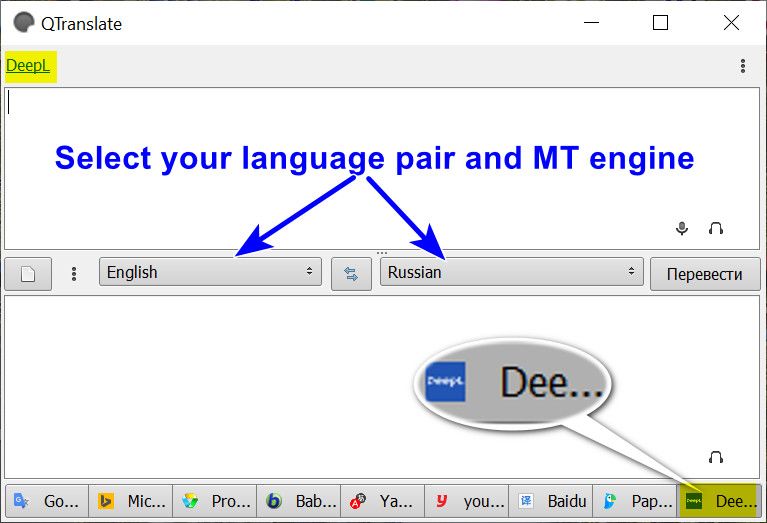 2)  3)  Once done with these settings, close the QTranslate window and forget about it, you don't need it anymore. Then simply select any editable text, press the shortcut you have just assigned and behold the magic:  [Edited at 2022-06-16 09:50 GMT]
| | | | Stepan Konev 
Russian Federation
Local time: 08:35
English to Russian
Magdalena Godoy Bonnet wrote:
Is the Qtranslator free for download? Yes, it is. The maroon bold app name in my comment above is a link that leads you to the download page. Its free and available both as installer and portable.
| | | | Kartik Isaac 
Switzerland
Member (2017)
German to English
+ ...
| Issue with Trados | Jun 17, 2022 |
I have this same issue and have not yet found a solution.
It appears that the issue is with Trados and not DeepL because the overwrite bug is not replicated with any other program (MS Word etc.), only when using Trados.
If anyone has found a solution using QTranslate or any other workaround, please share.
| | | | Stepan Konev 
Russian Federation
Local time: 08:35
English to Russian
K. Isaac wrote:
If anyone has found a solution using QTranslate or any other workaround, please share. Er... Isn't it a solution that I shared above? Does QTranslate cause the same issue?
| | |
|
|
|
Hipyan Nopri 
Indonesia
Local time: 12:35
Member (2005)
English to Indonesian
+ ...
| Большое спасибо | Jun 18, 2022 |
Stepan Konev wrote: when you use DeepL (desktop or web?) app, you have to copy translation of each single sentence/segment from one window and then paste it to some other window, CAT editor for example. And when you paste it, the said bug appears. If my understanding is correct, then you can use a system tray app that you don't need to have always opened on your desktop. It works in background. All you need to do is merely select a translatable unit (segment, sentence, whatever) and press the hot keys of your choice. The selected original text will be replaced with DeepL translation. I mean that with Qtranslate you don't need Ctrl+V pasting that causes the problem. 1) 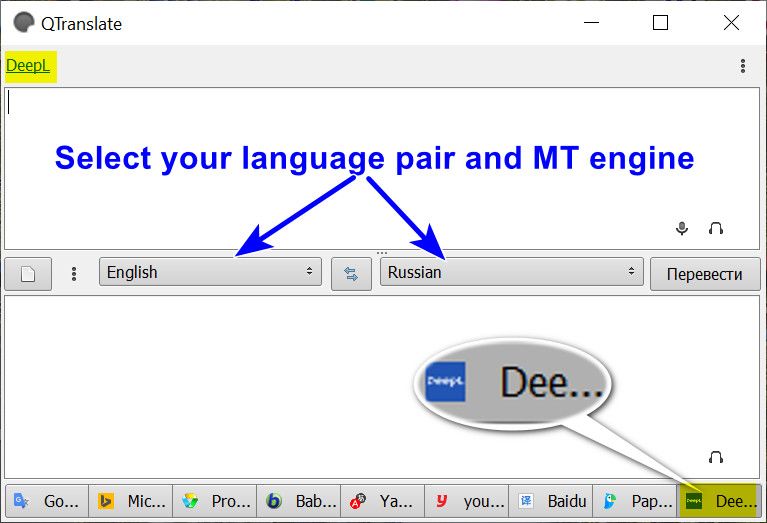 2)  3)  Once done with these settings, close the QTranslate window and forget about it, you don't need it anymore. Then simply select any editable text, press the shortcut you have just assigned and behold the magic:  [Edited at 2022-06-16 09:50 GMT]
Many thanks for your information, Stepan. It's really helpful indeed.
| | | | To report site rules violations or get help, contact a site moderator: You can also contact site staff by submitting a support request » Trados and DeepL | CafeTran Espresso | You've never met a CAT tool this clever!
Translate faster & easier, using a sophisticated CAT tool built by a translator / developer.
Accept jobs from clients who use Trados, MemoQ, Wordfast & major CAT tools.
Download and start using CafeTran Espresso -- for free
Buy now! » |
| | Trados Studio 2022 Freelance | The leading translation software used by over 270,000 translators.
Designed with your feedback in mind, Trados Studio 2022 delivers an unrivalled, powerful desktop
and cloud solution, empowering you to work in the most efficient and cost-effective way.
More info » |
|
| | | | X Sign in to your ProZ.com account... | | | | | |